部署好域名,然后通过HTTPS可以直接打开带有SSL证书的URL后,原来的http也能访问,但是如果需要强制跳转到HTTPS怎么办~?
/usr/local/nginx/conf/vhost/在上面的目录中,找到站点对应的.conf文件,然后编辑。
if ($server_port = 80) {
return 301 https://$server_name$request_uri;
}
if ($scheme = http) {
return 301 https://$server_name$request_uri;
}
error_page 497 https://$server_name$request_uri;
添加上面的脚本到文档中,如下图。
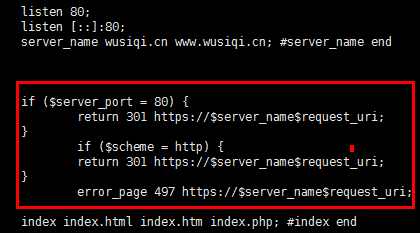
最后重启nginx即可生效
转载请注明出处(https://www.wusiqi.cn/archives/186/)
来源网站:547的Blog - 萌萌哒 ~



兄弟,我用了你的方法来跳转到https,感谢呢。那最后一行error_page 497 https://$server_name$request_uri;是什么意思
nginx的497状态码,如果只允许https访问时,当用http访问时nginx会报出497错误码。
利用error_page命令将497状态码的链接重定向到https